Pagan

of the nothingness they've created:
There is no evil nor good.
Better back in chains than being saved.
Inspired by Magdalene - Sail with the tide


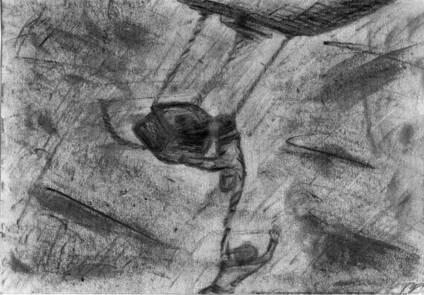

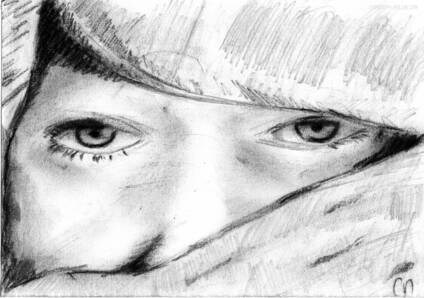
Gentoo Linux ist bei den Chemnitzer Linux-Tagen am Samstag 21. und Sonntag 22. März 2015 mit einem Stand vertreten. Es gibt unter anderem Gentoo-T-Shirts, Lanyards und Buttons zum selbst kompilieren.
Wir freuen uns euch zu sehen.
pdftk is a awesome toolkit to modify PDF files. The shell script below
converts a input file to a PDF file with the help of Open- or LibreOffice and
attaches the source to the end of the output file. It does an additional
convertion if the input file is a docx, rft or txt file.
#!/bin/sh # http://christoph-polcin.com/ TMP=/tmp [ $# -lt 1 ] && \ echo "usage: $(basename $0) input_file [output.pdf]" && \ exit 1 [ ! -f "$1" ] && \ echo "input file not found: $1" && \ exit 1 IN=$1 NAME=$(echo -n "$IN" | sed 's/\.[^\.]*$//') if [ $# -gt 1 ]; then OUT=$2 else OUT=./${NAME}.pdf fi [ -e "$OUT" ] && \ echo "output already exists: $OUT" && \ exit 1 if which libreoffice >/dev/null; then CONVERTER=libreoffice else CONVERTER=openoffice fi EXT=$(echo -n "$IN" | sed 's/^.*\.//;s/.*/\L&/') case "$EXT" in pdf) echo "inputfile is already a pdf: $IN" exit 1 ;; docx|rtf|txt) $CONVERTER --convert-to odt --headless --outdir ${TMP} "$IN" IN=${TMP}/${NAME}.odt ;; *) ;; esac; $CONVERTER --convert-to pdf --headless --outdir ${TMP} "$IN" pdftk "${TMP}/${NAME}.pdf" \ attach_files "$IN" topage end \ output "$OUT" rm -f "${TMP}/${NAME}.pdf" echo output: ${OUT}
LibreOffice is a modern heavyweight, formerly OpenOffice. The
built-in CONCATENATE function accepts only single cells as arguments but not
a range of cells. This has always bugged me. To concatenate a range of cells
you must create a macro, which does the work for you. Afterwards you can use
the function across your document. Andrew Pitonyak has written a
nice and profound macro documentation for OpenOffice, which is
available as book too. These docs will also work for LibreOffice.
Likewise, the official documentation is a good starting point.
To create custom macros you need to open a document and execute
Tool > Macros > Organize Macros > LibreOffice Basic from the application
menu. Select your document, create a new module and paste the snippet. Save
the document and close the window. Now you can use =MyConcat($A1:$A99, "; ")
or =MyConcat($A1:$F1) to concatenate a range of cells.
REM ***** BASIC ***** Sub Main End Sub Function MyConcat(arr(), Optional sep as String) as String Dim i as String Dim r as String Dim s as String If Not IsMissing (sep) Then s = sep Else s = ", " EndIf r = "" For Each i In arr() If i <> "" Then r = r & i & s EndIf Next i If Len(r) > Len(s) Then r = Left(r, Len(r)-Len(s)) EndIf MyConcat = r End Function
Endlich etwas Zeit gefunden, um den kleinen WRTnode zumindest einmal auszupacken. Für 25$ gibts ein Hacker freundliches MIPS Board mit 600 Mhz, 512Mb RAM, WLAN 802.11n, 23 GPIO-Ports, sowie JTAG, SPI, I2C, Uart Lite und USB 2.0 HOST Schnittstelle. Quellcode und Schaltbild stehen frei zur Verfügung. U-Boot und ein angepasstes Open Wrt Linux mit einem 3.10er Kernel treiben die 4.5 x 5.0 cm Platine an. Das Wiki ist ein guter Startpunkt.



Eine Holzkiste, Schaniere, Schrauben, Farbe, Holzreste, Drehregler vom Schrottcontainer, Werkzeug und ein wenig Zeit.


